(The following article appears in "101 Fantasy Football Tips" e-book from 50+ Fantasy Writers, a .pdf/E-Book available here)
What's the best way to conduct a fantasy football draft or auction? Here's some advice and tips from someone who's in 30+ fantasy drafts/auctions per year.
First, it's always the most convenient to just hold your draft/auction with the service that hosts your league such as ESPN, Yahoo! Sports, FoxSports, CBSSports.com, NFL.com, Fantrax.com and MyFantasyLeague.com – just to name a few. Most of the services now offer auction capability as well and support for keepers.
The upside here is clear: You draft in the same environment where you run your league and the commissioner of the league doesn't have to go through the pain of re-entering rosters. Even if your league has traditionally drafted in person, the time savings in an online draft room spread out over 200+ draft picks can add up in a hurry. Plus if your league has some members who come unprepared or don't even know the NFL players, they have a ready list of options or can choose to autodraft.
I'm also in several leagues that use the slick auction or draft rooms of the major providers, but hand enter the results into another commissioner service that can accommodate all that league's idiosyncratic rules.
Last year also saw the integration of live draft software and mobile apps. Both ESPN and Yahoo! Sports allowed users to participate in drafts from mobile devices. If you have one member of your league stuck at a kid's soccer game, he or she can conduct the draft from a phone or tablet. I would imagine more league manager services will offer that option this fall.
But sometimes that doesn't work out for your league. Maybe there are too many technically illiterate folks in your league. Maybe you'd rather do the draft in person or over the phone to get live smack talk. Or maybe you have a league with some quirky rules that don't fit the major providers.
If your league's draft doesn't work with the major providers, MockDraftCentral.com is a great outlet. You may not be able to directly export the results to your commissioner service of choice, but the upside is that they run your draft/auction very fast (auto picks and a que really speed things up) and allow for a lot of flexibility. The downsides are the technically challenged guy in your league will need to learn a new site online and the commissioner will have to enter picks manually into a league manager/commissioner service.
If you want to do a draft via conference call, then try freeconferencecall.com. There's no charge for the conference call itself, but everyone has to pay their own long distance – which isn't much of an issue for most people with cell phones.
Another way to conference call is through Skype or Google Hangouts. It works great with two caveats: 1) you need everyone in your league to download the software (tough for the tech challenged) and 2) you really need everyone to have headsets or the feedback from external speakers is a killer. But when everyone is set up, these conference calls allow for video and often include a chat room.
And then there's the old standby of online chat rooms. Many people still use AOL IM or Yahoo! Messanger instant message services or newer software such as HipChat. All are quick and efficient, but there are often delays in posts, which becomes a problem if you are doing an auction. And sometimes someone in your league can't figure out how to download the software or their online connection blocks or doesn't work well with the service.
Another option is to set up your entire draft in Google Docs. Create a spreadsheet and track the draft in real time. The Comments area associated with the spreadsheet can act as a real-time chat room where you can conduct the draft. League members can also quickly switch between tabs in the spreadsheet for other data you may want the league to view such as keepers and reserve draft order.
If you go any of these routes to run your draft, using Google Docs (or the equivalent Microsoft Office Online document) is a huge help. You can invite everyone in your league to check out a spreadsheet at the same time that can be updated online in real time. Everyone can check out who's been taken while you're on a conference call or in a chat room. It's a must for a league if you have keepers and crazy in-draft trades (it really helped out for our 18-team mixed league, 40-man roster staff baseball league).
If you do your draft in person, I'd highly recommend using a draft board. There's always extra excitement for each team having to place a sticker with their selection on a big cardboard board. Fjfantasy.com and Commishkit.com are some of the leading vendors.
Or you could go the electronic route by using a service such as FanDraft.com. You set up a laptop to a projector or a big screen TV and do a traditional paper draft board in digital form. All the bells and whistles add a lot of fun. In one of my leagues, we had old/disparaging photos for each team and you can add music to signify each team being on the clock. When the clock times out on a team's pick, you get some annoying alarms to get that team to hurry up and pick a player. You can also output your draft results via a text file when you are done, which makes it easy to upload to your league manager of choice (although still some manual labor). It also exports league data to MyFantasyLeague.com.